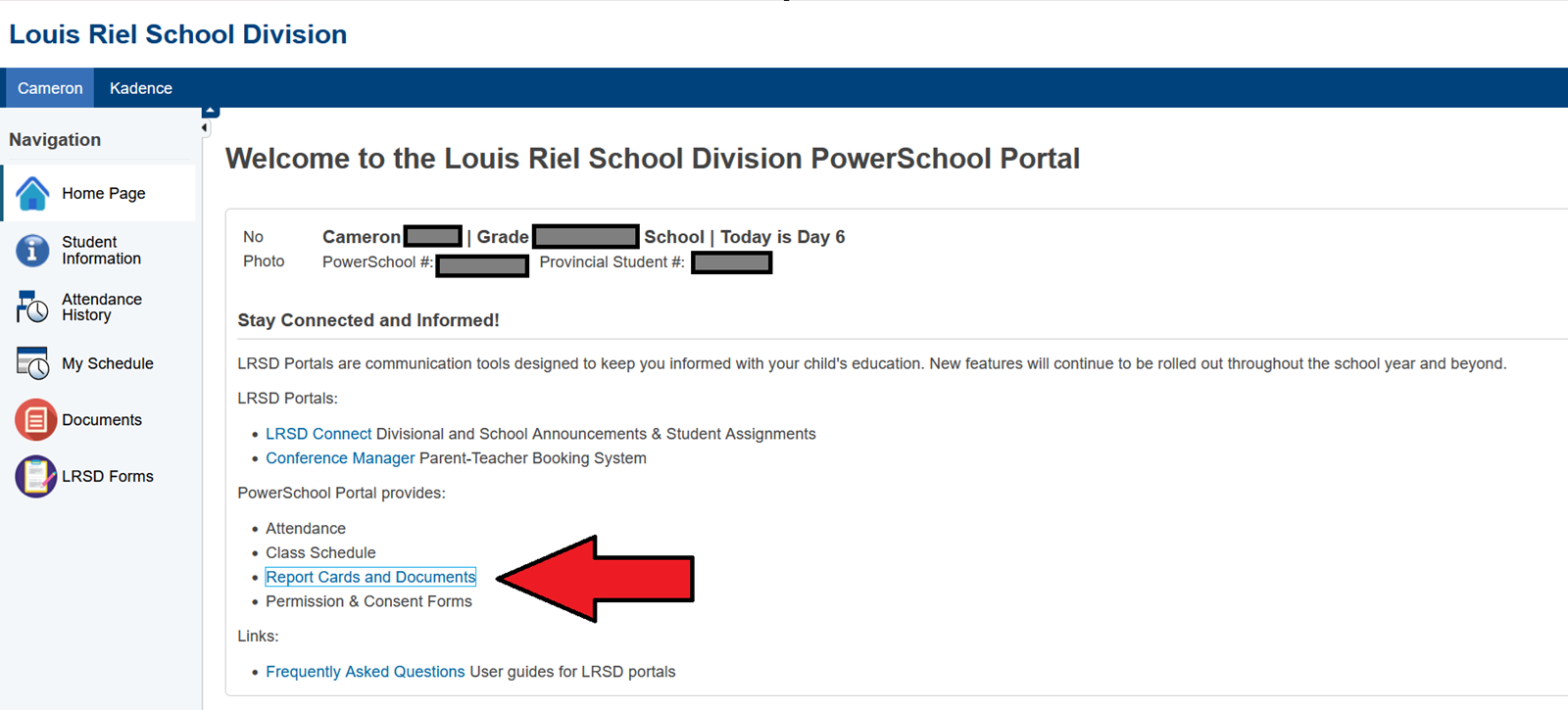How to Access the Report Card
To access your child's report card, you first need to create your parent portal account. Detailed instructions are listed here. If you have already created your parent portal account, please follow the instructions below to view your child's report card.
- Login to our parent portal -
- Click on the PowerSchool SIS link that is found under the Quick Links section of the parent portal.
Desktop View - Link is found in upper left-hand portion of screen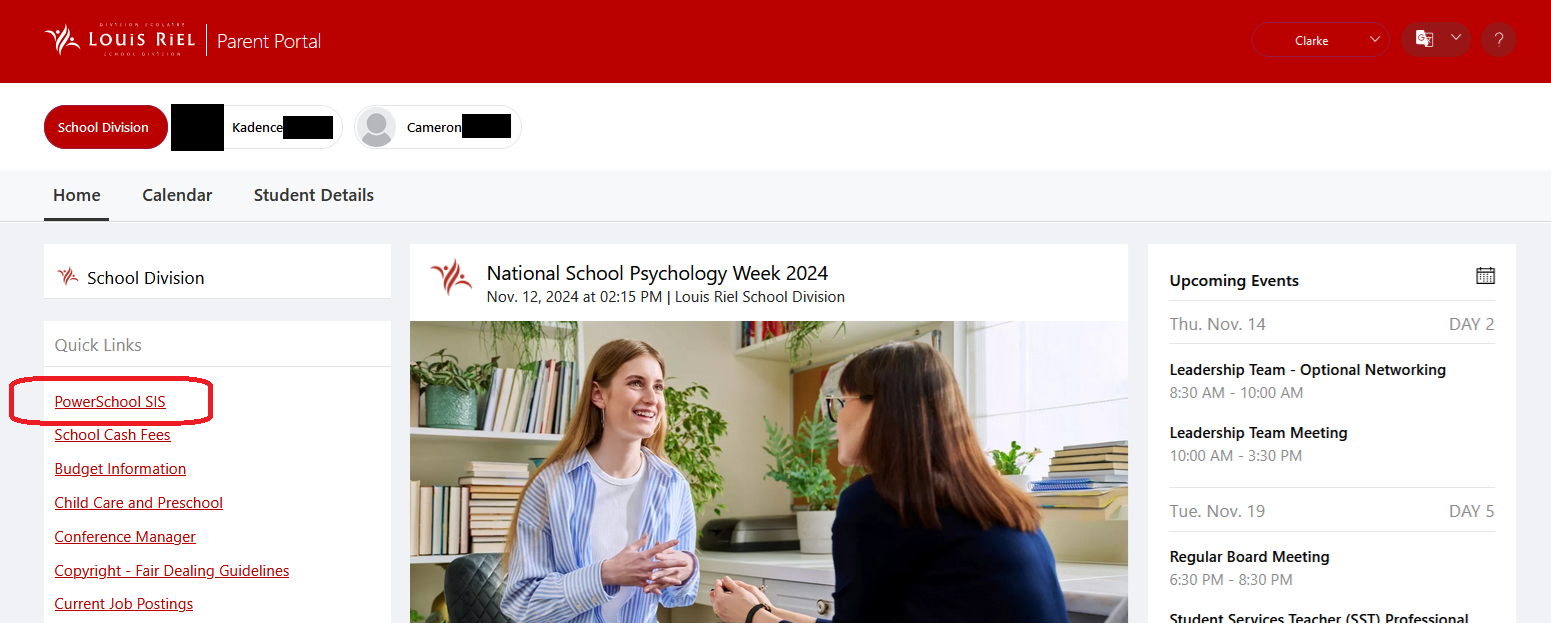
Mobile View - Scroll down to near the bottom to find "Quick Links"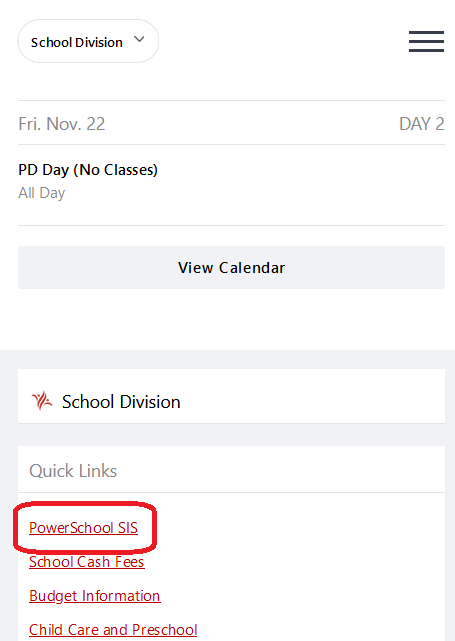
- Click on the "Parent Sign In" on the PowerSchool SIS page.
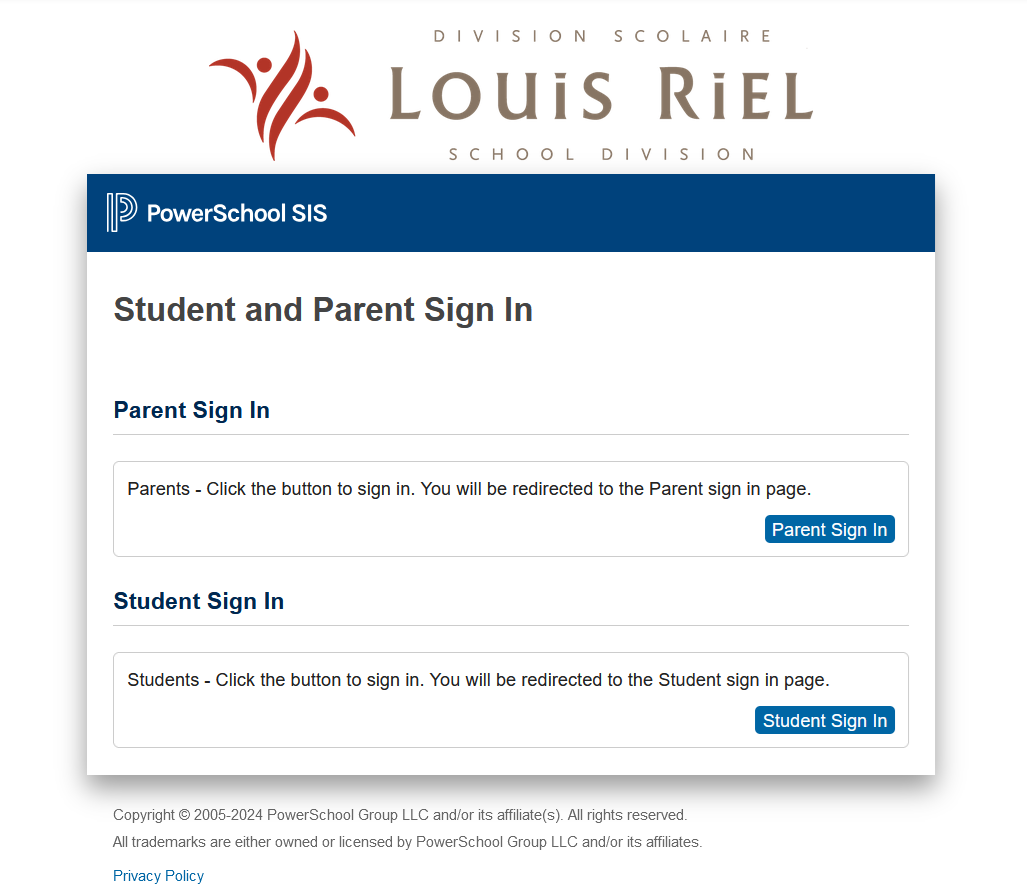
- Click "Sign in" to login with the same email address and password that you used in Step One.
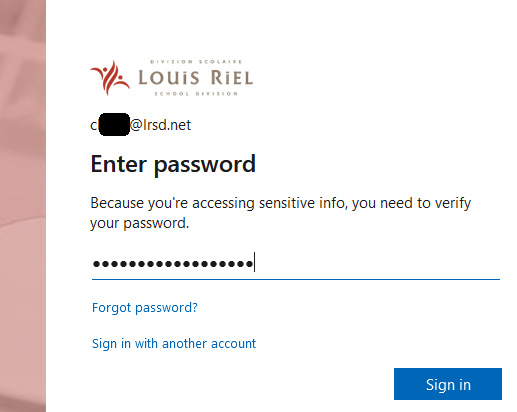
- You are now in the PowerSchool portion of our parent portal. You will see your children listed on the top left of the page in the blue banner. You can view their schedule, attendance history and if you click on the "Report Cards and Documents" link you will be taken to a page where you can view the report card. Please visit your school's webpage calendar section to find out when they will be posting report cards.