How to Create Parent Portal Account
To create you LRSD parent portal account, please follow the steps below.
1. To create your account, please go to . You should see a login screen that looks like the one below.
2. Click on the "No account? Create one" link. You will then be prompted to sign up by entering in an email address. Please ensure that you use the same address that you have given to your child's school. If you are unsure which email address that is, please contact the school before proceeding. 
3. An email will be sent to the address you entered with an activation code.
4. The email comes from "LRSD Parent Portal (via Microsoft)" and looks like what you see below. (Don't use the code in this example)
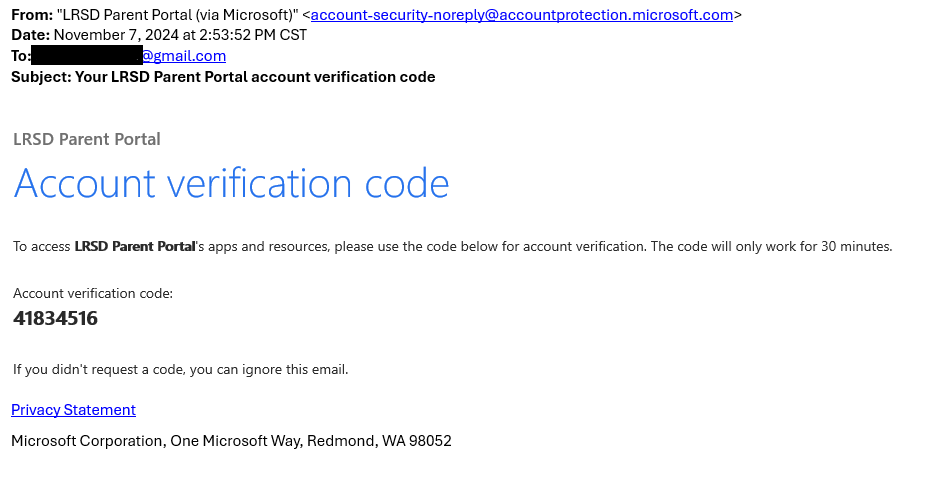
5. Enter the verification code and click "Next".
6. On this screen you will create your password and enter your first and last name. Passwords must contain at least 3 out of the following: lower case letters, upper case letters, numbers or symbols.
7. Click "Next"
8. When completed, you will be taken to our LRSD parent portal that should look something like what you see below. If you see the names of your children, then you are successfully logged in. If you don't, you have used an email address that is not registered with your school so please contact the school to verify which email address you have registered with them.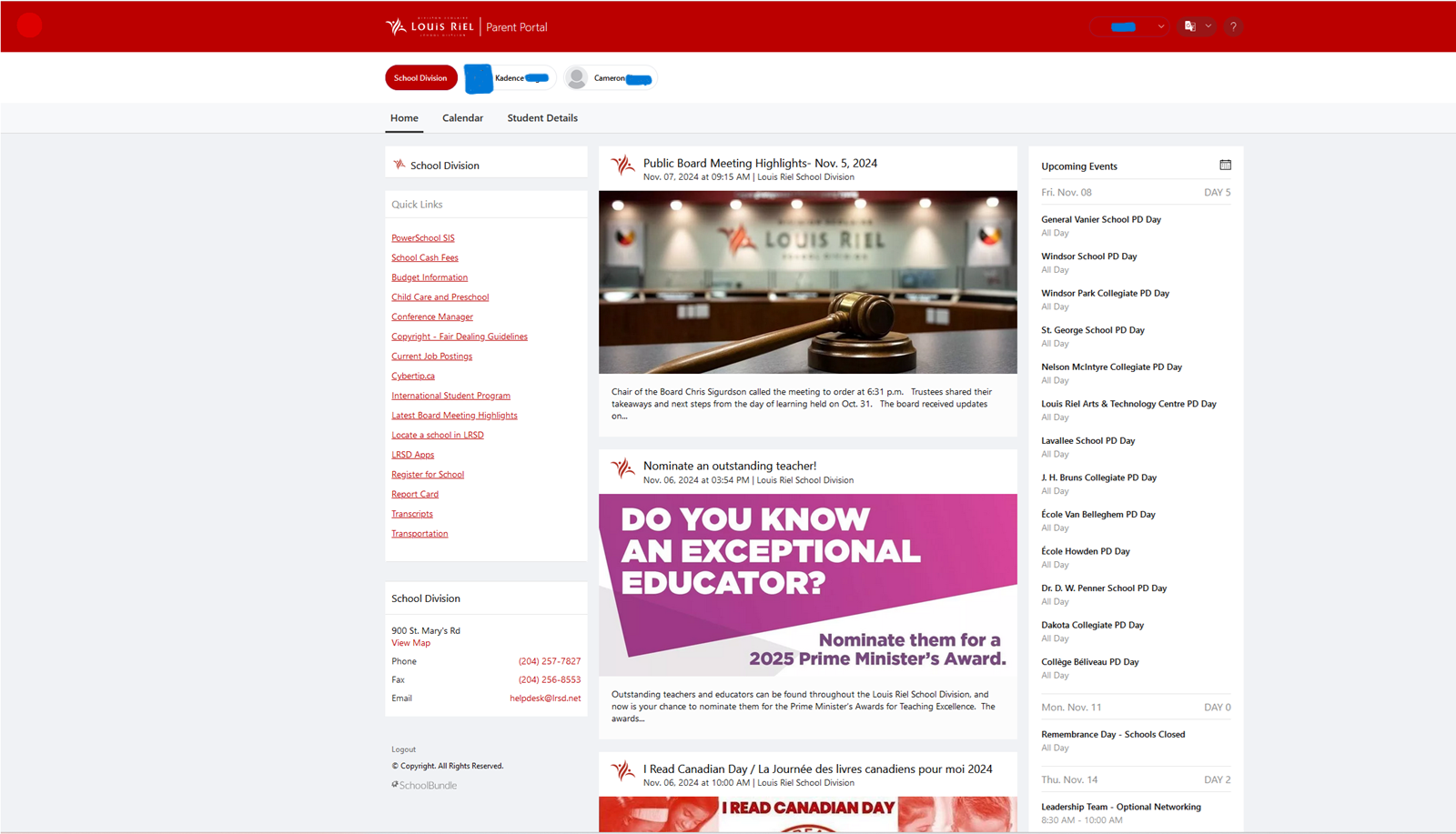
9. If you are having any difficulties, please call us at 204-594-3561.
