How to SchoolCash Online fees
To pay student fees please Sign in to our
* For SchoolCash payment transaction support please visit their
On Parent Portal open the Student Details tab and expand sections to obtain the Student Number you will need for SchoolCash
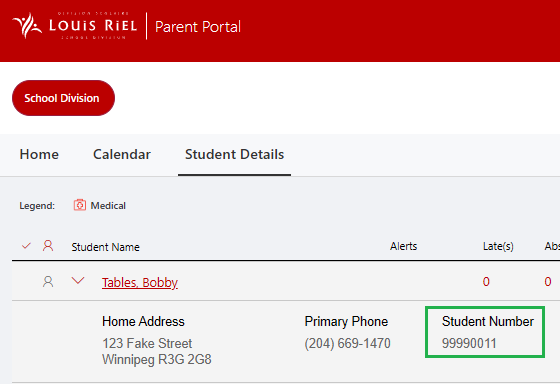
Make note of the Student Number.
* for LRSD Connect app tap Children then Full Details then General Information to view the Student Number. Student Number is also displayed in PowerSchool.
Open the Home tab and select under Quick Links
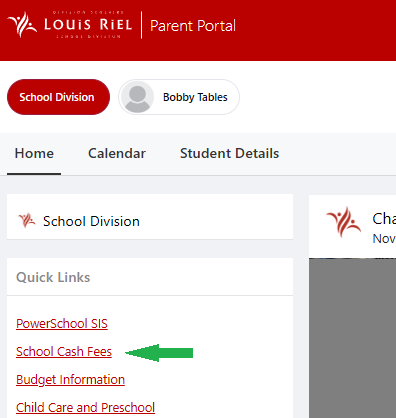
* for LRSD Connect app tap Links then $ School Cash Fees
This will take you to LRSD SchoolCash Online website to Sign In. You do not need to Register if you are a parent or guardian.
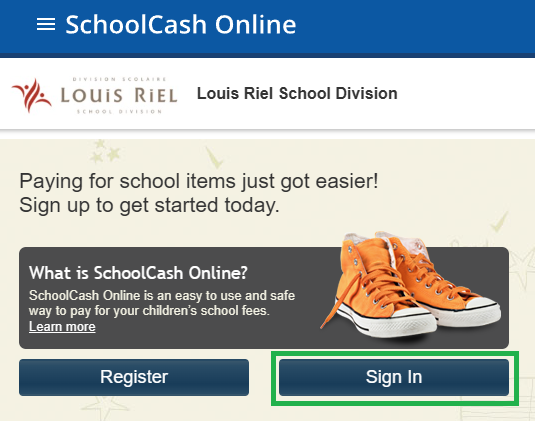
Open the green Use Your Louis Riel SD Parent/Guardian Account button to sign in with your LRSD Parent account. You do not need to enter an email address or password for SchoolCash when using your LRSD Parent account.
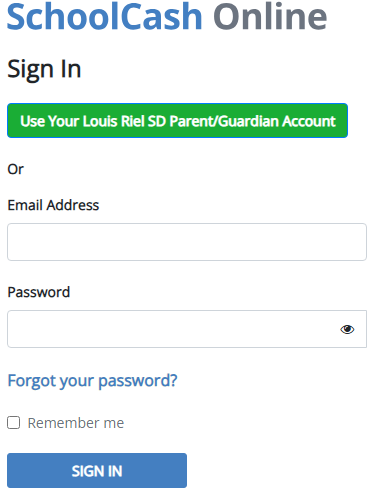
When prompted to Add Student please enter the Student Number (from the first step) the Last Name and then Confirm. Repeat the Add Student for each additional child using their unique Student Number as needed.
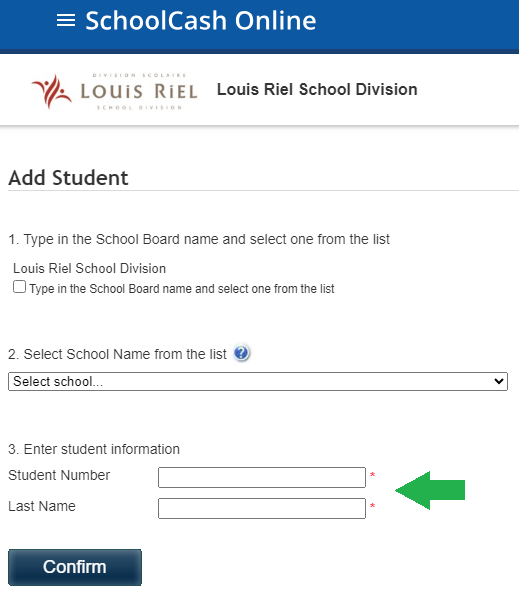
Once students are added you will see the list of any applicable fees owing as well as optional items for purchase from your school and LRSD.
Review the items by opening the listed item name.
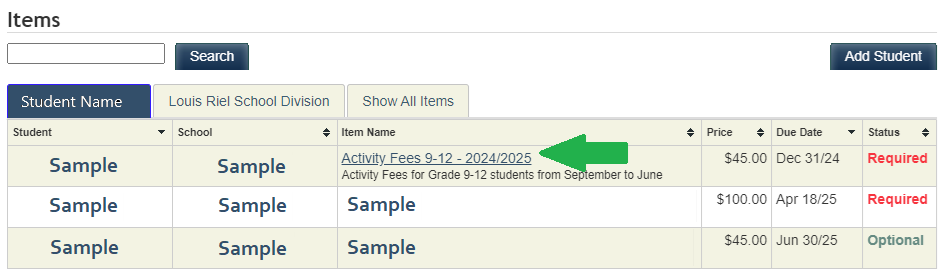
Fee Details will have information specific to the item and is not illustrated here.
Once you have reviewed the item Add to Cart

This will open your cart showing the items with options to Select More Items and Continue when ready to proceed to the payment screen.
On the payment screen Select Payment Method you would like to use.
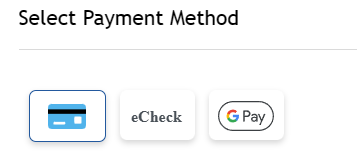
Credit card, eCheck and Google Pay are currently offered.
Your transaction history, cart items and account profile can be accessed from the menu at the top

or
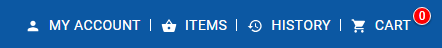
For SchoolCash FAQ, support, and payment transaction help please visit
Questions about items, fees, refunds, or Student Information please contact your School Office.
Revised November 29, 2024
